New Features Instant Pot Duo Version 2

If you purchased an Instant Pot Duo on Prime Day, you may be unaware of or confused by the new features on the Instant Pot DUO Version 2. Here’s some additional information on the new features of the Instant Pot Duo Version 2 that will help.
The Instant Pot DUO and LUX Version 2 were released in October, 2015. Instant Pot continuing it’s tradition of great customer service added features to the Instant Pot that users have been requesting.
In my opinion, the biggest and best change in Version 2, is it memorizes the cooking time you used last. (It also remembers whether you used low or high pressure and the temperature you used if you’re using one of the functions that let’s you change the temperature.)
I make white rice in my Instant Pot several times a week using the manual button and a 3 minute cook time. It was a little bit annoying to have to hold the “-“ button while it counted down from 30 minutes to 3 minutes every time.

Now the new Version 2 DUO remembers I used a 3 minute cook time last time I used the manual button, and it starts at 3 minutes. It remembers the time even if I unplug the DUO.
If however, you prefer to use the factory settings, all you have to do to reset to the factory default settings, is press and hold the “Adjust” button for 3 seconds. Just be sure your Instant Pot cooker is in the Off mode when you’re resetting it.

Another new features that people have been asking for is the ability to turn off the beeping. People were concerned that the beeping might wake up their babies. So now you can turn off the beeps.
You turn the beeping off by pressing and holding the “-“ button for 3 seconds. The screen will show “SOFF” which represents “Sound Off”.
To turn the beeping back On, press and hold the “+“ button for 3 seconds. The screen shows “S ON” which represents “Sound On”. (The Updated Feature Information Sheet included with my Version 2 Duo incorrectly listed holding the “-” button instead of the “+”.)
If an error occurs while pressure cooking you will still be alerted even if you have turned the sound off.

There were changes made to the Slow Cook temperatures to more closely replicated the temperatures of conventional slow cookers. Slow Cook on the Normal mode is now 87.8~93°C/190~200°F. Slow cook on the More mode is now 93~99°C/200~210°F. Slow cook on the Less mode is 82~87.8°C/180~190°F.
Changes were made so you can now turn off the Keep Warm function. To turn off the Keep Warm function press the cooking program button twice BEFORE the cooking program starts. The light on the Keep Warm button will light up if the Keep Warm function is activated. The light will turn off if the Keep Warm function is turned off.
An example of when I might want to turn off the Keep Warm function is when I’m cooking rice. Rice will stay warm a long time covered in the pressure cooking pot, but using the Keep Warm function for a long time, could dry out and potential even burn the bottom layer of rice.

Another change is Version 2 comes with a detachable cord. There have been mixed reviews about this. Some people are afraid of losing it, but personally I like not having to wind a cord around the Instant Pot when I store it. Now the cord fits neatly inside the pot.
The manual was not updated to include the new features. Instead a one page Updated Feature Information sheet was included. If you didn’t save the sheet, I’ve posted a copy below. You can also find the Updated Feature Information Sheet on the Instant Pot website.
If you’re unsure which model you have, the label on the back of the Instant Pot will tell you the model and list V2 or IP-DUO60-ENW, which is exactly the same as V2.
Disclosure: I received an Instant Pot DUO Version 2 to review, but was not compensated for this post and all opinions expressed are always my own.
Pin It:
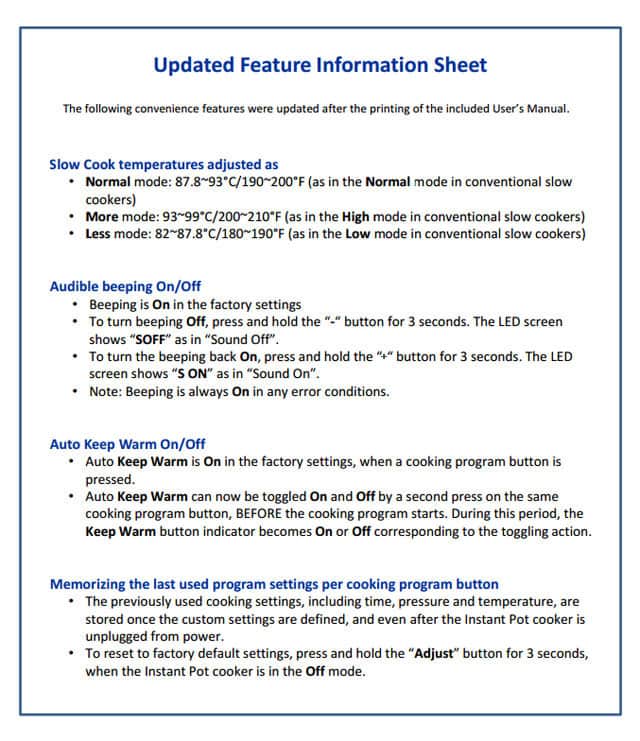

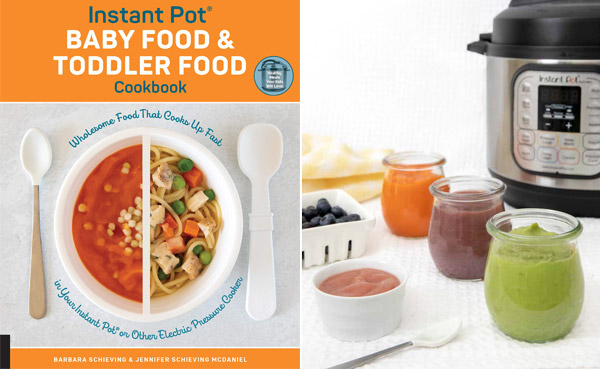



Does the time always flash when using the Crock Pot? The : flashes .
Thanks
Laura
I’m so upset I got all my chili ready cook n took out my new pot n all buttons flash n no default button to reset so gotta return it to Walmart already
Hi Sheila – that is frustrating. Did you do the recommended water test? https://www.pressurecookingtoday.com/instant-pot-water-test/
Why does my evo duo plus default to the previos setting. WE are supposed to use our device every day with different menus, so why do we have this default. Also please how do I stop the Keep warm. I would never keep anything warm..thats what burns pots.
Yes .the water test was fine until it started keep warm procedure. My 94 yr old friend had to help get the lid off. At last we unplugged the thing OFF appeared on the menu and easily the lid came off. There was nothing to find in the water test instructions to say anything about keep warm, mainly how to turn it off. So far, I am disappointed not with the pot, but the lack of onstructions for something working at such high pressure.
Hi Vera – I don’t think Keep Warm was the problem. It sounds like the pressure had not been completely released or the float valve was stuck in the closed position. When the pressure released and the float valve dropped, then you were able to open the pot.
Hi Vera – Instant Pot has it remember the settings you adjusted to the last time you used it because people often cook the same things again and again. Some cook oats every morning so it’s convenient for them to have the time already set. I often cook things with a 3 to 5 minute cook time, so for me, it’s nice that I don’t have to adjust it from a 30 minute cook time every time.
It’s easy to turn off the Keep Warm setting – if the light above the Keep Warm setting is lit, the Keep Warm setting is on. If the light above the Keep Warm setting is not lit, the Keep Warm setting is off. So select your pressure cooker settings and time and then press Keep Warm to turn the light off.
I rarely turn off the Keep Warm setting. It counts up and lets me know the time since pressure cooking stopped and it doesn’t heat the food until the temperature drops inside below the temperature required to maintain pressure. It should not burn most things unless you’re cooking something with very little liquid.
I normally consume the food as soon as the pot finishes cooking and the pressure is released. I don’t need to keep it warm most of the time. I would like to have a way to change the default so I don’t have to turn keep warm off every time. That means each time I cook, the keep warm is default to off. When I want it to keep warm, I push the button the second time to turn it on. Is there a way to change the default behavior?
Just received new Duo 80 V2. Major changes with all the selection dials! I can’t find anywhere how to use the new dials. The manual dial is missing, How do I do manual now? Every site I look I see all instructions for older models only.
Hi Wayne – Instant Pot now labels the Manual button Pressure Cook. They do the same thing, so you’ll use Pressure Cook instead of Manual now.
Hi . I have just bought an instant pot Duo. I wanted info on cooking a whole chicken, I looked at an American
Information video. The lady said the rule of thumb for chicken cooking times is 6 minutes per pound.
So my chicken weighed 4 pounds, = 24 minutes.. it was nowhere near cooked ! I returned it to the pot for a further 16 minutes and Still was running pink blood when I tipped the carcass up. My old stove top pressure
Cooker produced fall off the bone chicken in 40 minutes for this weight .. can you give a more realistic time per pound setting than the one I got.. ? Thanks.
Hi Joe – it sounds like you’re not getting a good seal or your Duo is not coming to pressure properly, as long as the chicken wasn’t partially frozen. You should be able to get fall off the bone chicken in the Instant Pot in 40 minutes as well. I would do a water test and make sure your Duo is functioning properly https://www.pressurecookingtoday.com/instant-pot-water-test/
Thanks, my chicken was at room temperature, but I will try again another day and get back.
I will test as you say.
Great info, thanks a lot !
Barbara, I am brand new using the instapot, I just want to cook two chicken breasts nothing else. Do I need to use a liquid in the pot to cook them?
Hi Lyn – yes, you’ll always want to use liquid, generally at least one cup in a 6 quart pressure cooker. Until you get the hang of pressure cooking, I recommend following a recipe. I liked this article about cooking chicken breasts. https://tidbits-marci.com/instant-pot-buffalo-chicken/ or if you want them fall apart tender to shred https://www.pressurecookingtoday.com/pressure-cooker-chicken-taco-filling/
Thank you Barbara, I have been following the receipts. Cooked the two breasts in coconut oil, butter and they were wonderful, only took 6 minutes. I am sold on insta pot cooking.
Great- thanks Lyn!
We just bought a Duo80 V2 and would like to know the parameters of the preset cycles. Any way of getting that info? It would greatly help in deciding which cycle to use for recipes not tailored for the instant pot.
Here’s a post explaining the buttons and the preset times https://www.pressurecookingtoday.com/instant-pot-duo-and-smartcooker/ Have fun!
My new Instant Pot has a safety label on the top of the lid. Is it removable without leaving a glue residue behind or is it meant to be left permanently in place?
I think it is meant to be permanently left in place. I removed one, but they don’t make it easy.
My Instant Pot which is brand new has all the features in the update sheet but it does not have a removable cord. Does this mean it’s an older model even though I just bought it?
Also how do I select 12 minutes? I’m not sure what time mode it’s in.
My new 8 quart Instant Pot doesn’t have a removable cord either. Do you have the 8 quart as well?
The easiest way to select 12 minutes is select manual and the + or – sign to reach 12 minutes. Have fun!
. . . regarding the IP-DUO08 V2. I don’t have a manual button. How do I get around that?
On some of the newer models they have a pressure cooker button instead of the manual button. They work the same. Have fun!
Great info, Thanks! I just got my IP-DUO80 V2 and it does NOT have a removable cord. What gives? What else am I missing on my V2 that I should have gotten?
The 80 is an 8 quart, so perhaps the larger model doesn’t come with a detachable cord. Other than that, I don’t know of any thing else that’s different. Have fun!
My anti-block shield won’t come off. That is disappointing because the manual says it can be removed by ‘by pushing up the side to lift it up”…my dying ___. It also says it can be installed in either direction lengthwise. Except it can’t because it’s not shaped like that. It looks more like a large salt shaker top. I was all ready to do the water test so I could make my first recipe but I can’t get the anti-block shield off. I even tried unscrewing it, but no luck there either. So now what? I was looking so forward to getting started with it. It’s all well and good to have the updated anti-block shield version, but not if I can’t use it from such a dilemma.
Most of the new ones now have a round anti-block shield. It’s on pretty tight, but it does come off. I used a butter knife and slid it underneath the edge and gently pushed up and it popped off for cleaning. It won’t screw off.
I just purchased the V2 at Target today. I carefully unpacked the box and started the Getting Started directions in the manual. The manual showed there should be an anti block shield. I’ve torn up my house looking for it, and prepared to make ANOTHER trip to Target to get an exchange due to this “missing part.”
Apparently this new version doesn’t require a separate part? Can you confirm?
Hi Cynthia – How fun that Target carries it the Instant Pot now. They did change the design and the little round piece with slots in it is the anti-block shield.
Cynthia, I am very glad you asked this question and thanks to Barbara for posting the answer as I just took my new cooker out of the box and was wondering the same thing!
I have another question to Barbara.
Does the little plastic cap on the underside of the float valve stay in place at all times and is only removed to be cleaned? i can’t find any information about this plastic cap and what to do with it in the manual. I don’t want to start using the pot without first understanding what this is. Thank you.
Hi Jennifer – yes, the silicone cap needs to be in place every time you use it and is removed only to be cleaned. Have fun!
I recently purchased my Insta Pot from Amazon. I did get the updated version. However, it does not have a poultry setting. Is there another setting to use for chicken? Or should I just use the manual timer? This is what I was thinking anyway
Thank you.
Hi Vicki – I heard they made some changes to the buttons recently. Yes, just use the manual button. Here’s another post that will be helpful. Have fun!
Hi. I’ve been scrutinizing your website in search for answers before making a final decision as to whether or not to return the LUX60-V3 version of Instant Pot I recently purchased. Dumby here didn’t know she’d purchased the odd ball Instant Pot that no one knows exists – almost including the support people themselves. All I want to know is what the factory default settings are for the various buttons. The buttons are labeled differently than all of the other IP models – and the setup is different. I know I can simply not use the buttons and use manual, but, I would still like to know so that I can decide for myself whether or not to keep this model or get the one that everyone else has. A “Cake” button replaces the Poultry button. And, An “Egg” button replaces the “Beans/Chili” button. How ’bout that! I’m feeling pretty dumb right now. Thought they were all alike, didn’t know until I started looking for recipes and wondered what everyone was talking about when they said “push the Poultry” button. Your website contains more practical information that the other websites – so – ha-ha! You get the prize of me asking me if you would happen to know what the factory settings are for the function buttons on this particular model of Instant Pot. The manual is sadly lacking in helpful information such as this. Thanks for your website! Regardless, I will end up with a model – and will be using your website with glee!
Hi Kristi – so interesting. I did not know that there was a Version 3 with a cake button and an egg button. Here’s what Amazon had listed about the new features.
Cake Program
– Ideal for dense and moist New York style cheesecakes.
– Also suitable for banana bread and other types of moist cakes.
Egg Program
– Preset cooking times for soft-boiled, medium boiled, and hard-boiled eggs.
– Put your timer away and cook perfect eggs in just a few minutes.
So if the manual doesn’t tell you the cook time for those programs, then just push the egg button and the time will be for, I assume, medium boiled eggs. Then press cancel and push the egg button and the adjust button and if the the More button lights up, that would be your time for hard-boiled eggs. Cancel and press the egg button and then the adjust button twice, less should light up, and that would be your soft boiled egg time.
Since the LUX only cooks on high pressure, all the pressure cooking buttons cook on high pressure and the pre-set times are just for convenience. Hope that helps. Let me know what you discover 🙂
Hi I don’t think the ENW version is exactly the same as the v2. From what I have read, the ENW version is only sold at Walmart and it’s most notable distinction is an extended 240min manual pressure cook time; this might be the only remaining difference.
Hi TJ – the Duo V2 has a cook time of 240 minutes on manual as well.
Do you know if the 8 quart comes with the new features?
Hi Tee – I would assume so, but couldn’t find any information confirming it.
For my elderly mother (and her children who have version 1 and are attempting to help her), the changes have been extremely unhelpful. She seldom cooks the same thing twice and having to constantly reset has been frustrating. I am going to exchange pots with her, as she very much wants to learn how to use it but feels like the pot is more complicated than it should be.
Sounds like a good idea to exchange it. However, she could pretty much always use the manual setting and then just change the time to the time in the recipe.
I just found your site, and my Instant Pot was delivered yesterday. Are all your pressure cooker recipes written for the Instant Pot pressure cooker, or do I need to adjust them?
Thanks.
Hi Meg – all my recipe as made using electric pressure cookers, often the Instant Pot. So you won’t need to make any changes. Have fun!
Grrrr, I should of bought from Amazon. I got mine from Instant Pot back in May and they said I’d get a V2. All this time I thought mine was a V2 until I read this. Oh well, not really a huge difference to get upset about but still they promised and didn’t deliver.
Thank you for sharing this information. I have been trying to decide if the changes are sufficient reason to purchase the new pot. At this point, none of the changes address any concerns I have so I will stick with the one I have.
Thanks Amy – glad the post was helpful.
Hello, I bought the Instant IP-DUO on prime day, and I thought this model had a way to store the cord to the unit? Or was it just the lid? I love your blog. Thanks
Thanks Ronda – glad you’re enjoying my site! The cord fits securely in the receptacle in the pot, so you don’t have to remove it if you’d rather not. The lid does fit in the handle if you don’t want to set it on the counter after pressure cooking.
I’ve loved the memory feature as well. Except for the time that I used the low pressure function and then for the next 3 days couldn’t figure out why none of my food was turning out right! So apparently, it saves that as well, just a heads up ?
Thanks for the reminder. I added it to the post. 🙂
ARGHHH!!!!! I’m very tempted to buy a new pot just to be able to turn off the blasted beeps. It drives me bonkers and I’d love to be able to turn off the keep warm feature too. I’ll probably wait until my original IP dies but with my luck it will last for years and years 🙂
Thank you for this!! Good to know. I’m curious – is there a way to adjust the number of times the pot beeps at the end of the cooking cycle or is the sound an “all or nothing”? Ten beeps? A bit excessive but I like knowing when it’s done versus turning the sounds off completely.
Hi Jodi – sorry, I don’t think there is a way to change the number of beeps.
Barbara, thank you for documenting these changes. It turns out that my first IP was one of the Version 2 pots. I had noticed that the pot remembered the last setting, but I never knew about turning the beep sound on or off, or turning off the Auto Keep Warm function. It’s nice to know the slow-cooking temperatures for reference, although I haven’t used that function yet.
For me, these “added new features” don’t amount to very much…How much more is the price for all
these wonderful new features?
Hi Steven – Actually they’re not really charging for the extra features. The Prime Day sale was the lowest price I’ve ever seen the Duo and lower than many other electric pressure cookers.
All of the above is why I like my Cuisinart so much better. Gave the instant pot away and got a Cuisinart at Costco instead. It does it all and more. I get to take it back if ANYTHING goes wrong, at any time. Works for me.
Thank you for these details! Do you happen to know the changes to the new version of the LUX?
Hi Lisa – the LUX should have all these features as well.
Thank you for all of this valuable information, Barbara. I haven’t had a chance to take my new Instant Pot for a ride yet, so I’m pinning this post for when I do. I did get mine on Amazon Prime Day so will double check to be sure what model it is….either way, your posts like these make using these new-to-me pressure cookers SO much easier. The page with the new information is printed out and will be added to the instruction book. I’m a visual learner, so sometimes the manuals that come with these can be a tad confusing or vague. Your step by step photos showing how to use the pressure cookers are invaluable to me and I’m sure many others.
Thanks so much again for taking the time to share these extremely helpful posts. 🙂
Ditto, Carol.
Thanks Barbara!
I like to take the Quick Start reference guide sheets that sometimes come in addition to a users manual to the Staples copy center (or similar copy center) to have them laminated in thick plastic. I’ve also done this for the Quick Start Reference guides for my induction range, my DW, and my front load washing machine. I store them near the appliance (in the kitchen I put them with the cutting boards). Having a sturdy sheet of streamlined info comes in very handy as I am learning and for family members or guests who may not be as familiar with the appliance as I am.
Sometimes an appliance doesn’t come with a Quick Reference sheet, in which case I will look online for one or make my own.